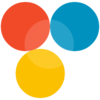A solid PHP code generator
A solid PHP code generator
Vote: (2 votes)
Program license: Trial version
Developer: Hkvstore
Version: 2024.5.0
Works under: Windows
Vote:
Program license
(2 votes)
Trial version
Developer
Version
Hkvstore
2024.5.0
Works under:
Windows
Pros
- Automated generation of PHP scripts from MySQL databases
- Creation of interactive data-driven websites with user CRUD capabilities
- Highly customizable and clean code output
- Compatibility with both Windows and Linux/Unix servers
- User-friendly interface with features suitable for both novices and experts
- Advanced features like Grid-Edit, Inline-Add, and Inline-Copy
Cons
- The plethora of features may be overwhelming for beginners
PHPMaker is a comprehensive tool designed to simplify the generation of PHP scripts from MySQL databases, greatly facilitating the development of data-driven websites.
Intuitive Automated PHP Script Generation
PHPMaker stands out for its capacity to automate the creation of PHP scripts with remarkable swiftness and precision. It allows developers to efficiently craft interactive websites where users can interact with data through functionalities like viewing, editing, searching, adding, and deleting records online. This reduces the time and complexity typically associated with manual PHP coding.
Customizable and Feature-Rich
A standout feature of PHPMaker is its versatility, offering an array of options that cater to various project requirements. Users gain the ability to generate PHP applications that align with their specific needs. The software generates clean, straightforward, and easily customizable code, ensuring that developers can tweak the output to fit their design and functionality criteria.
PHPMaker's flexibility is further showcased by the compatibility of its generated scripts with both Windows and Linux/Unix servers. This cross-platform functionality ensures that web applications can be deployed on a wide range of server environments without additional code modifications.
User-Friendly Interface with Advanced Capabilities
Designed with usability in mind, PHPMaker helps demystify the PHP development process. It is user-friendly enough for beginners to approach, while also offering advanced features that seasoned developers will appreciate. The inclusion of the Grid-Edit feature in the latest release empowers users to edit multiple records simultaneously from the List page, greatly enhancing productivity.
The tool also introduces Inline-Add and Inline-Copy options, facilitating real-time modifications directly on the List page, which streamlines workflows and saves time. Additional features such as an improved View Page, a user-friendly Registration Page, and a CAPTCHA tool enrich the application's user interface and strengthen security.
Advanced Functionalities for Modern Web Applications
PHPMaker continues to innovate with features such as Multiple Master/Detail relationships, expansive Ajax capabilities, and bolstered security options. These enhancements enrich the web applications, providing more interactive and secure user experiences.
Considerations for Developers
While PHPMaker's rich feature set is a major advantage, it's worth noting that the abundance of features may seem overwhelming, particularly for newcomers. The learning curve can be steep as users familiarize themselves with the full breadth of the tool's capabilities.
Conclusion
Overall, PHPMaker is a robust solution for developers seeking to accelerate the development of PHP-based web applications. Its capacity to produce clean, adaptable code, along with its support for various server types, makes it a valuable asset in a web developer's toolkit. The latest version's enhancements further cement PHPMaker's place as a leading tool for automated PHP script generation.
Pros
- Automated generation of PHP scripts from MySQL databases
- Creation of interactive data-driven websites with user CRUD capabilities
- Highly customizable and clean code output
- Compatibility with both Windows and Linux/Unix servers
- User-friendly interface with features suitable for both novices and experts
- Advanced features like Grid-Edit, Inline-Add, and Inline-Copy
Cons
- The plethora of features may be overwhelming for beginners